How to stop Facebook from using your data
Facebook has announced that it will limit developers’ access to user information
March 22, 2018

In the wake of Facebook and Cambridge Analytica scandal, plenty of people are talking about deleting their Facebook accounts, fueled by the #DeleteFacebook movement.
In 2013, Cambridge University researcher Aleksandr Kogan created an app called "thisisyourdigitallife" that harvested Facebook information from the roughly 300,000 people who used, it as well as from their friends.
In 2014, Facebook changed its policies to limit third-party apps access. The user information obtained by Cambridge Analytica prior to this was instrumental in the 2016 United States Presidential elections.
Last week, whistleblower Christopher Wylie, a Cambridge Analytica employee, blew the lid on Cambridge Analytics and their hand in using information from 50 million American users without their knowledge.
The data collected using the personality prediction Facebook app called “thisisyourdigitallife”, gave access and user information which includes their profile names, locations, and information on their friends and the content they liked.
Even though it is common knowledge that Facebook makes money through advertisements, a lot of people are not aware that the company provides access to an extensive amount of data on its users to advertisers and even third-party apps on Facebook.
Deleting your Facebook account is not enough. Facebook can also track you on other sites it owns, like Instagram and WhatsApp. It can also track you when you visit unrelated sites that have a Facebook module or if you’re browsing the internet while logged in. The company’s “social graph” knows so much about its user that it can track you even if you’re logged out or have deleted your account.
To disable all third party apps access to Facebook, here is how it can be done if using your mobile.
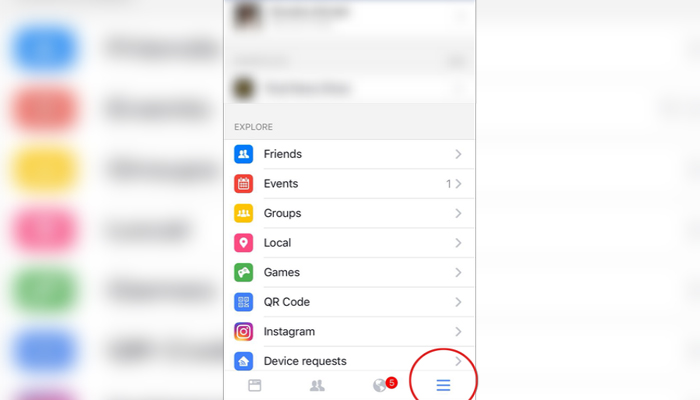
1. Click on the horizontal line on the home page of the Facebook mobile app. On iOS, the lines are in the lower right corner; on Android they are on the top right.
2. Click on the three lines, which takes you to a page containing your name and profile at the top. Scroll down to the section marked Settings and choose the Account settings option.
3. Click on the Apps option and then choose the Logged with Facebook option.
4. Tap on Edit and then Turn off Platform
This will remove all third party apps from your Facebook profile.











