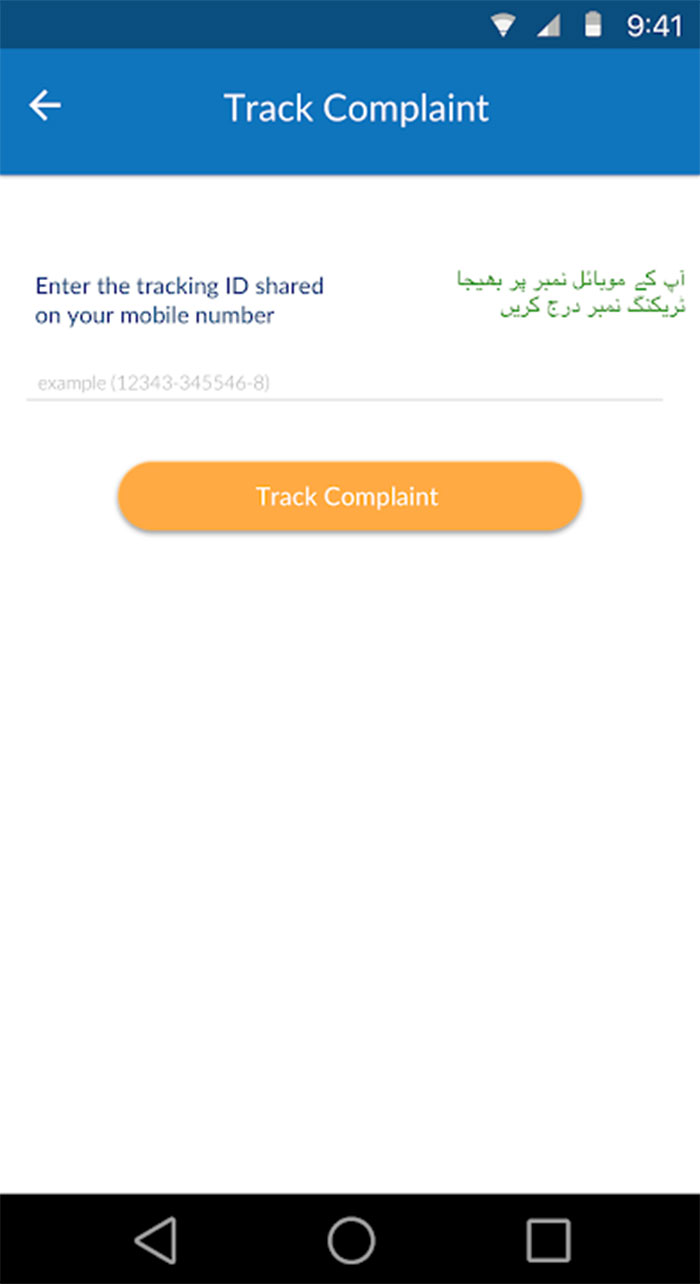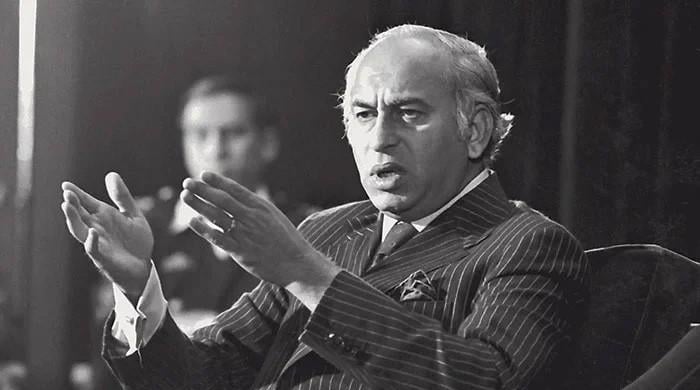How to report graft via Anti-Corruption App
Prime Minister Imran Khan on Monday launched 'Report Corruption' mobile application, through which the people can report corruption to the authorities.
December 10, 2019
Prime Minister Imran Khan on Monday launched the 'Report Corruption' mobile application, through which people can report corruption to the authorities.
'Report Corruption' app was introduced by the Anti-Corruption Establishment of Punjab.
The mobile app was launched on the occasion of International Anti-Corruption Day.
How to report graft through Report Corruption App
- Download Report Corruption App from Google Play Store
- Install the app in your mobile phone
- Open the app which will show four windows

Lodge Complaint
- Attach Evidence (In form of videos, images and documents)
- Select your district
- Select Your CNIC
- Insert your phone number
- Full Name
- Provide details (Options)
- If you want to hide your identity, check Hide My Identity and submit the yellow button.
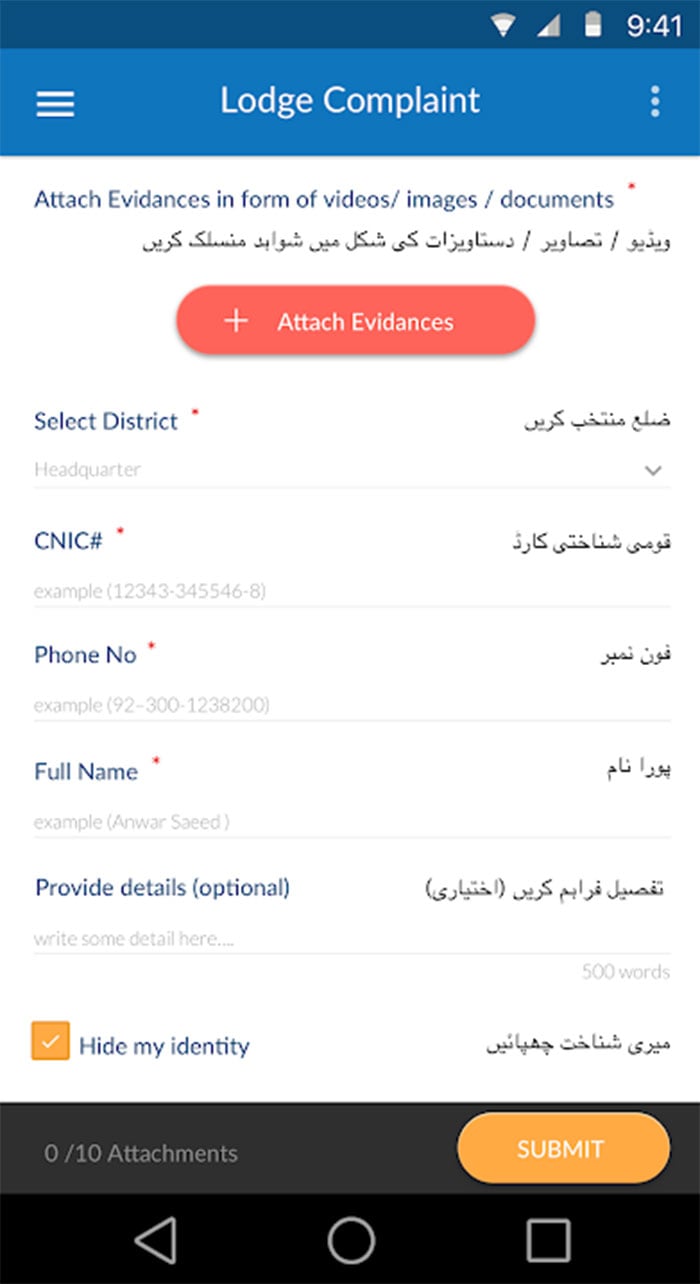
Report Corruption
- Attach Evidence ((In form of videos, images and documents)
- Select your district
- Select Your CNIC
- Provide your phone number
- Full Name
- Provide details (Options)
- Press Submit

Trap Raids
- You do not require any evidence in trap raids section
- Select your district
- Select Your CNIC
- Provide your phone number
- Full Name
- Provide details (Options)
- Press Submit

Track Complaint.
- Just enter the tracking ID shared on your phone and press 'Track Complaint' button.