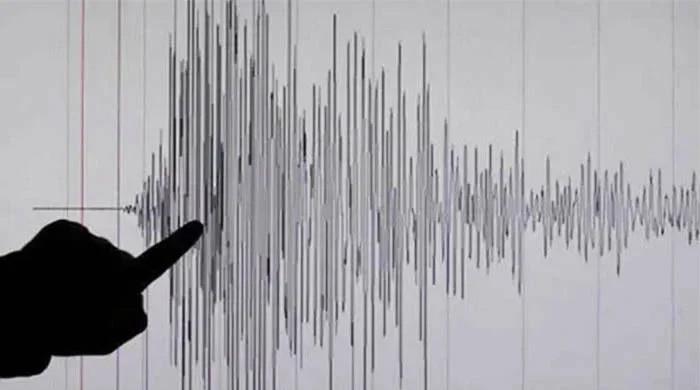How to open Roshan Digital Account?
If you want to take advantage of Roshan Digital Account initiative, you will need to open an account. Here's how you will do it
October 16, 2020
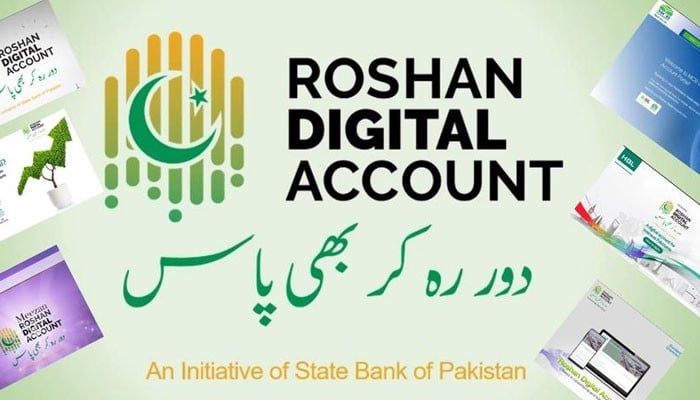
Roshan Digital Account enables overseas Pakistanis to operate digital accounts in their motherland while sitting abroad, and the Pakistani government aims to attract investment from the diaspora to bolster foreign exchange reserves from this initiative.
Prime Minister Imran Khan, tweeting about Roshan Digital Account, said: "Glad to see Overseas Pakistanis taking advantage of Roshan Digital Account initiative of State Bank of Pakistan."
"To date, more than 21 thousand digital accounts have been opened remotely & $24 mn received. [The] number of accounts & amounts are growing every day," he said.
If you want to take advantage of the initiative, you will need to open an account. Here's how you will do it:
1. Select a Bank
Select any of the eight banks — Bank Al Falah, Faysal Bank, HBL, MCB, Meezan Bank, Samba Bank, Standard Chartered, and UBL — for opening an account.
2. Fill Account Opening Form
Go to the selected bank’s website for filling account opening form digitally.
3. Choose Digital Account Type
Choose the type of Digital Account — a Foreign Currency Account or a Pak Rupee Account.
4. Upload Documents
You will need to upload scanned copies of the following documents to open an account:
a) CNIC/ NICOP/ POC.
b) Passport (Pakistani and/or foreign country).
c) Proof of non-resident status.
d) Proof of profession and source of income/ funds. For example, one of the following documents:
For salaried individuals: employment letter, salary slip or bank account statement.
For business persons: business registration document, business letter head or bank account statement.
5. Add Picture
You will be asked for a digital photo that would be taken at the time of filling the form and uploaded live.
6. Receive Confirmation
You will get confirmation of account opening within 48 hours.
7. Transfer Funds
After account opening, you can transfer funds in the account through banking channels from the country of your residence.