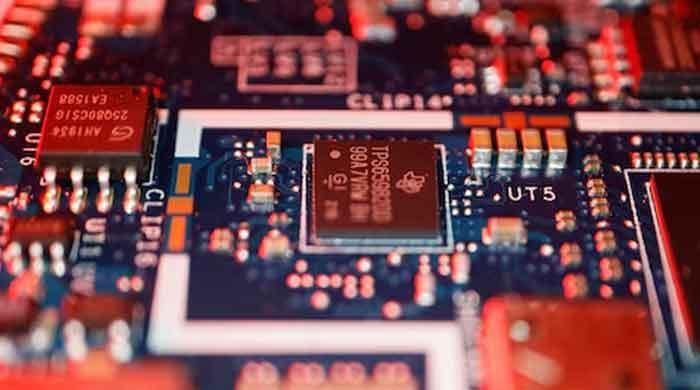WhatsApp trick: How to make a video call on web
WhatsApp is working to roll out video calls on web, but how can you do it now?
December 12, 2020

You can make WhatsApp video and voice calls on the mobile version; however, the web version does not have the provision so far.
According to Wabetainfo, WhatsApp is testing the video call feature for the web version and might soon roll it out.
Read more about WhatsApp's works on bringing audio, video calls to desktop version
But, if you want to do a video call now, you can use Messenger Rooms. Moreover, the mobile version supports eight participants, while Messenger Rooms allows you to add up to 50 people in a group call.
Here’s the WhatsApp trick on how you can make a video call:
- Sign in to your account on WhatsApp Web.
- Click on the three-dotted icon on the top left corner then select ‘Create a Room.’
- A message, opened in a new tab, will appear saying ‘Continue in Messenger. Click on it.
- Login in to your Facebook account if not already logged in.
- Now, click on ‘Create Room As XXXX’ and then the video call will start.
- Share the video call link with your the people you want and ask them to join.
Have you heard about WhatsApp's new update?
The best thing about this is that Facebook only requires the host to enter log in details, while the participants don’t need to enter their account details.