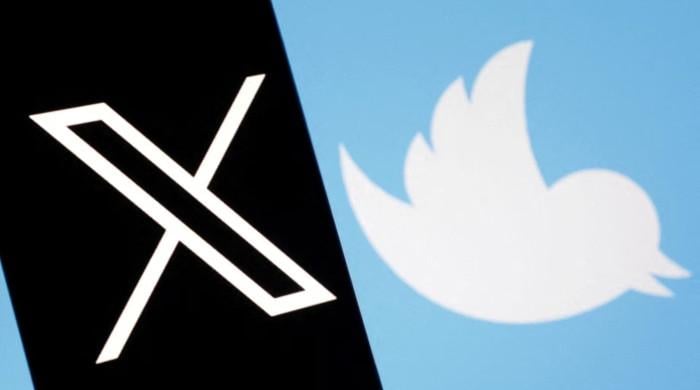WhatsApp web: Here's a list of all the shortcuts that you may need
Facebook owned app allows users to use platform on browsers by using WhatsApp web feature
January 09, 2021

- Facebook-owned app allows users to use platform on browsers by using WhatsApp web feature
- You can connect your WhatsApp by scanning QR code
WhatsApp has become a widely used messaging app across the world and many users use it on their browsers as well.
The Facebook-owned app allows users to use the messaging platform on their desktop, laptops by using the WhatsApp web feature.
You can connect your WhatsApp by scanning the QR code that will come on your screen once you open WhatsApp web.
Read more: Does WhatsApp update impact people's private communication with family and friends?
Considering the amount of usage of the app across different areas. Users must be wondering if they can use any shortcuts while using the WhatsApp web feature.
Here's a list of shortcuts you can use:
- Create a new group by pressing Ctrl + Alt + N
- Open your own WhatsApp profile by pressing Ctrl + Alt + P
- Open WhatsApp Settings by pressing Ctrl + Alt + ,
- Search your chats and messages by pressing Ctrl + Alt + Shift + /
- If you're searching for messages in the current chat press Ctrl + Alt + F
- If you want to archive a chat press Ctrl + Alt + E
- If you want to mute the current chat press Ctrl + Alt + Shift + M
- Need help and want to contact support press Ctrl + Alt + Shift + H
- Mark the current chat as unread by pressing Ctrl + Alt + Shift + U
- Delete the current chat by pressing Ctrl + Alt + Backspace
- Open the last chat by pressing Ctrl + Alt + Shift + [
- You can also open the next chat by pressing Ctrl + Alt + Shift + ]
You may not need all of these shortcuts but they may come in handy if so it worth a shot to remember them.