Wondering how to use WhatsApp's Meta AI chatbot? Here's a step-by-step guide
How easy is it to chat with Meta AI chatbot in WhatsApp?
April 17, 2024
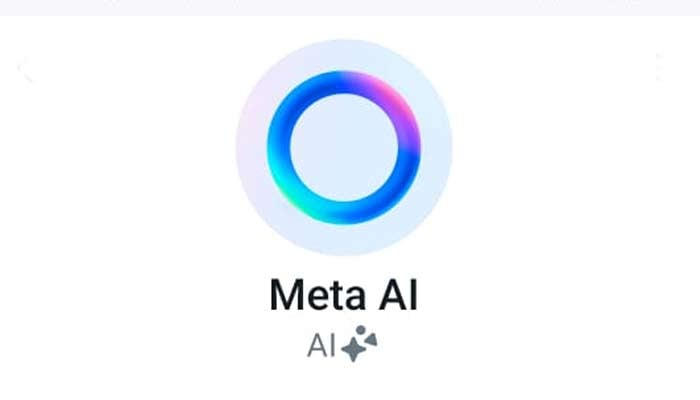
Mark Zuckerberg's Meta has been teasing its artificial intelligence (AI) chatbot for its apps since last year's announcement of AI stickers for WhatsApp users in specific regions.
WhatsApp’s Meta AI chatbot is now widely available for users, offering much of the same experience other chatbots would but in an app you frequently use, and conversing with it is as easy as with another human.
However, it needs to be activated before you can use it to chat or generate images. So, how exactly can you do that?
How to activate Meta AI on WhatsApp

First, you need to tap the new Meta AI logo at the bottom right of the screen. Then, hit "Accept" on Meta's terms and conditions after reading and start chatting.
After accepting Meta's terms, you can access Meta AI like any other WhatsApp chat by clicking the new logo above the new chat button.
Meta AI may not offer allow users to disable data sharing like other AI models.
How to chat with Meta AI
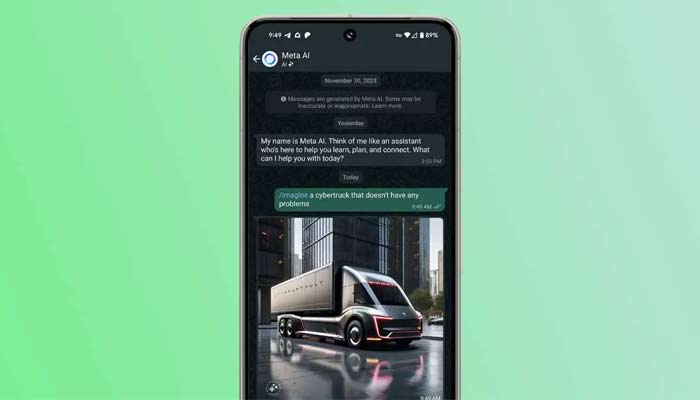
You may be familiar with its usage if you have previously used AI chatbots like Google Gemini or ChatGPT.
The chatbot allows users to ask questions about various topics, such as restaurant suggestions or complex queries, as long as the model provides appropriate answers.
To generate an image using Meta AI, use the slash command /imagine [image prompt]. The engine has a daily limit of 25 image generations, but this may not be achievable beyond the initial field test.
Despite this, Meta AI's image generation is fast and can be fun to experiment with, although it may miss the mark like some other models.
Meta AI in WhatsApp is a free addition that doesn’t require any form of payment.











